No need for a printed flat plan on the wall, we created a digital pinboard to see the status of articles and advertisements. So everybody can stay up to date, wherever they are.
Keeping a printed flat plan up to date is very time consuming. It requires the need to open a document, print it on a special scale, cut it out and put it on the wall. When it is on the wall, a new version of the document is already created… So we built a digital version. We named it “pinboard”. Within a project (magazine issue) users can simply create articles and drop their pdf inside such article and place it on the correct location on the pinboard.
The pinboard is connected to our expert system so it detects and shows possible issues with the pages. What you see is what you get and processing pages can be done by simply pressing the publish button.
Text continues after the image.

Every article can have custom statuses making the process more insightful. When pall pages are ready, they simply have to be approved and are automatically sent to the printhouse where they can be processed without any problems.
If you want to switch to a different kind of paper, another printhouse. We simply change the pinboard settings and you are good to go. Also, other (digital) variants like images of the cover, articles in spreads, pdf for digital reading, etcetera are created automatically and delivered to any location at any time.
Next we added InDesign integration with automatic page numbering.
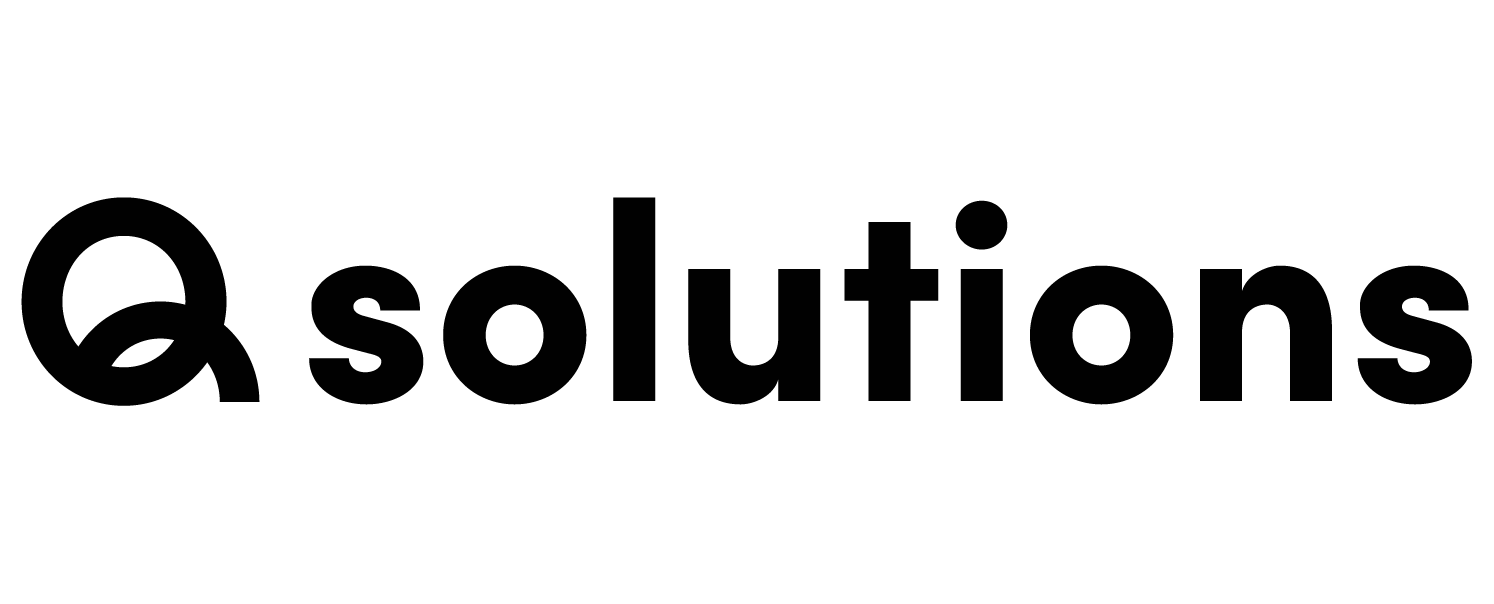
One Response