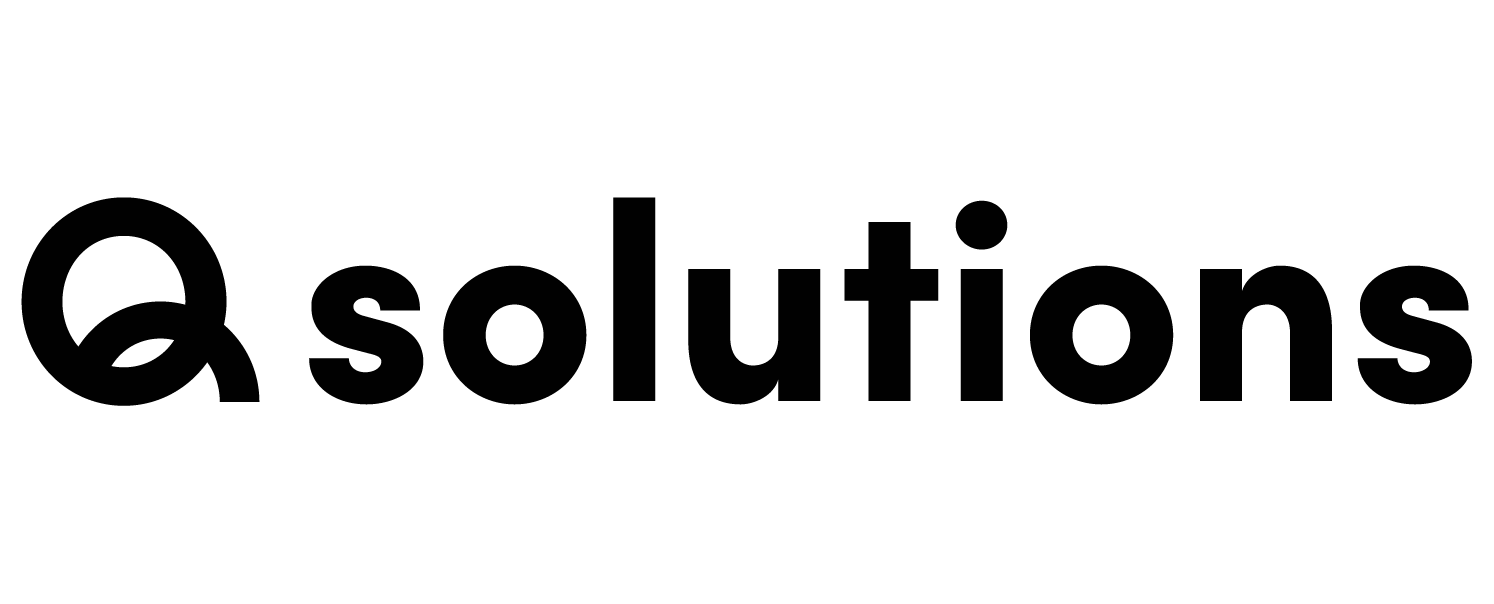Creating a photo yearbook featuring hundreds of trucks used to be a time-consuming and labor-intensive task that required multiple teams to manually review submissions, select images and data, design layouts, and print. Our innovative solution streamlines and automates the entire process, making it faster, simpler, and more efficient for all parties involved. With our solution, Truckstar can easily create a full-color printed book that showcases eight categories and a few hundred trucks in just a few simple steps. Here’s how it works:
Step 1. The truckers upload content through our user-friendly web app
The first step is to collect the content. Truckers can easily upload images of their truck (a left and a right view) and other relevant data, such as make and model, year, and location, using our web app. We instantly validate the content to ensure the images meet the required resolution and all data (dates, names, etc.) is accurate, minimizing errors and saving time and resources.

Step 2. The editorial team reviews and approves the content
Our web backend enables the editorial team to quickly review and approve the content, making the process efficient and straightforward. They can also reject or request changes to the content, ensuring that the final product meets their exact needs.

Step 3. Our solution automatically creates designed InDesign Documents
Once data entry is closed, the editorial review is complete our our automatic chapter generation script kicks in. Based on the selection of the trucks editorial has decided they want to see in the book we use script and rules to define where the objects and content should be placed. For example, trucks should face each other, not the same truck brand should appear on the starting page, and trucks that don’t compete should be on the end of the chapter and should not have a voting number.
Following this script, InDesign documents are automatically generated. These are instantly ready to be reviewed. When needed objects can be changed or edited.

Step 4. Instant Printable PDF
When everything is ready, our expert system creates printable PDF files of the yearbook, which can be used for printing or digital distribution. This step ensures that the final product looks polished and professional.

A versatile solution
Our solution is versatile and not limited to photo yearbooks. The data can be used for other purposes, such as a voting app, personalized gifts for contesters, and a digital photo book app. We can customize the solution to meet your organization’s specific needs. Our web app, editorial review, automatic chapter generation script, automatic InDesign documents, and expert system make any content process more efficient and straightforward. Contact us to learn more about how we can help your organization simplify your content creation process.